The two games I have chosen to discuss are Shadow of the Tomb Raider and The Last of Us. Shadow of the Tomb Raider and The Last of Us are action-adventure game. I have chosen these games because they are both similar yet very different games, both of their stories are interesting, with Shadow of the Tomb Raiders story being about the main character Lara having to find (and eventually steal back) the Silver Box of Ix Chel and preventing the 4 major disasters that will wipe out the world. Whereas The Last of Us is a post-apocalyptic game, starting with the main character Joel and his daughter Sarah running to safety- however sadly his daughter Sarah is shot. The story then carries out throughout the game, 20 years after the events of his daughter, with Joel and his newfound partner Ellie traversing the zombie-filled cities to find a group called the fireflies and end the zombie cursed world for good. Both stories are very different however have similar goals, work to end the disaster that has started, both games have the player traverse through difficult levels, an emotional story line and the relationships between the characters within the game.
Shadow of the Tomb Raiders game play and story is extremely interesting, as well as the elements of the game such as the skill tree, different tombs that you can unlock and then explore, the many artifacts that you can collect throughout your journey. There are also a lot of documents and audio tapes that you can find and then collect to learn more about the story, the characters and most importantly to the game, the main enemy in the game trinity. With the game-play, you can do main things, especially with combat, with this game a completely new side of combat was introduced compared to the previous games. Stealth. Should the player chose the stealth path rather than going guns blazing, Lara can climb and hid in trees, shoot arrows, which can allow Lara to pull the enemy up to the tree and knock them out. The Last of Us follows a similar style of game play with the player being able to use stealth.
Interface Layout
In the menu of the first screenshot, you can clearly see the selection wheel and the camp where the player can upgrade weapons, select different weapons and select a different outfit, which allows the player to select what weapon they would like to use at that time. You can see there is four main weapon options the player can choose from. There are two long-range weapons being an assault rifle and a bow and arrow, however above the bow option you can see there are two different symbols, an arrow with a swirl, representing the poison arrow and the other being the fire arrow represented to the player with an arrow on fire. There are also two short-range weapons available for the player, a shotgun and a basic pistol. Under each weapon it is clearly highlighted how much ammo is left in each weapon.
(Weapon Selection Screenshot 1)
In this menu (second screenshot), you can see the players skill tree. The skill tree is broken up into three sections for the player to focus on, on the bottom left you have the warrior skill set. On the bottom right, you have the scavenger skill set and on the top, you have the seeker skill set. This screenshot shows that when a skill is highlighted it gives the player a description of what that upgrade is. The screenshot also shows the player how many skill points the skill they have highlighted costs to obtain, and under that it states how many points the player has to spend. When the player has obtained a skill it will turn the colour of whatever section the skill is in, when the skill has not been purchased it will be blacked out.
(Skill Tree Screenshot 2)
In the weapon, upgrade menu (screenshot 3), you can see the upgrades for the players weapons. You can see the name of the weapon that the player is currently upgrading, and can visibly see the weapon close up the see where the upgrades will go and how the weapon- in this case the bow- currently looks. At the bottom, left of the screen you can see what upgrades can be made to the weapon, next to the box that shows you the upgrades you can make you can see the stats of the weapon. It shows what each of the upgrade symbols represent to make it clear to the clear to the player what they are upgrading. On the bottom right of the screen, a box informs the player what that specific upgrade they have highlighted will do to the weapon, it also will show under the description whether they have acquired the upgrade or not.
(Weapon Upgrade Screenshot 3)
In the map screen (screenshot 4), you can see some of the map that is within a nearby vicinity of the players location. The player is highlighted by a circle and a sight mark to show what direction the player is currently facing. There are symbols laid around the map to show the player where different collectibles are, if the symbols are greyed out that means the player has already found and collected that artifact, if the symbol is white that means the player has yet to find it. On the top left of the screen there are different symbols, the GPs marker symbolizes to the player it is the map, the little diamond shape symbol next to it, will show the player the audio tapes that they have collected. The goblet shows the player how many artifacts the player has collected and the paper shows how many documents the player has gathered. Under this, it shows the player in bold letters the current location the player is in/ what area of the map the player has highlighted.
Under the location, is a box that shows how much progress the player has made in that area, such as how man camps they have been to, how many tombs they have traversed, how many documents have been found etc. Under this, it shows the name of the current mission and where the player must go to progress in the mission.
(Map Screenshot 4)
On this screen (Screenshot 5), you can see all the weapons the player can choose to have on their character, the player have choose two long-range weapons and two short-range weapons. The weapons the player already has selected-or has automatically been given- are highlighted with a yellow check mark. On the top left of the screen there are three options the player can go through, weapons, symbolized by the reticule, outfits, represented by the t-shirt and inventory represented by the bag. On the middle right section of the screen, you can see the name of the weapon the player has currently highlighted, including the stats of the weapon and if there are any upgrades available for the weapon. When the player is on a weapon, it is highlighted in orange, when the player is not highlighting a weapon it is grey. To signify to the player what weapons have upgrades there is a white exclamation mark symbol on the top right of the weapon to show that upgrades can be made to that weapon.
(Weapon Choice Screenshot 5)
Screenshots In Order- Top to Bottom 1-5


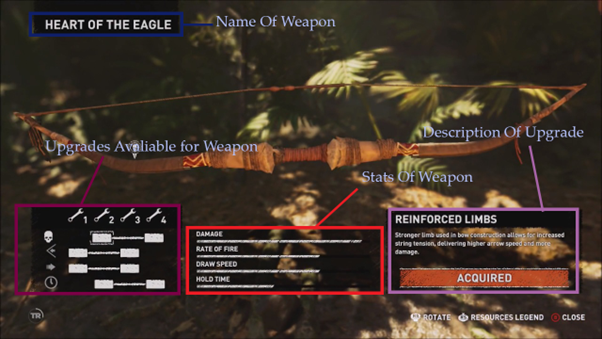
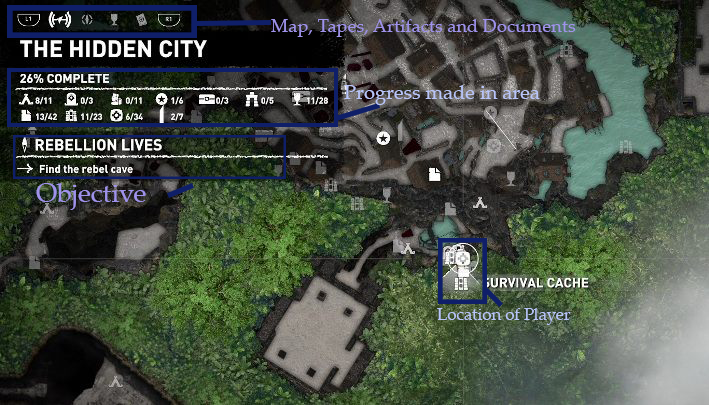
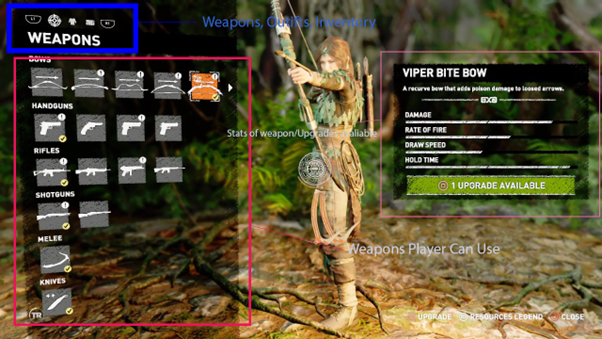
Colours
An array of colors is used in this game to illuminate to the player different elements of the game, information- such as where the player should go to progress in the level/story. The colors of the game are kept more realistic to keep the game keep up its lifelike look. In the first screenshot the landscape, natural lighting look realistic. In this screenshot you can see how the colors have worked together to create a more realistic look, to keep the immersion of the game. The colors are earthy colors to create the look of a jungle, some colors are even rustic like to make it look like ruins. The colors used in the game set a mood in the game of mystery and adventure, this helps set the genre of the game up to the player.

Typography
The font in this game is a rustic, dusty and tarnished design. In (Screenshot 1), the font is bold and clear for the player to read, it is different compared to the main title screen font (Screenshot 2) but instead of having the tarnished look to the font, it is clear, tidy and bold. This allows the player to easily read the contents of the documents and gain new information about characters, the story and the current area they are in. The main menu (Screenshot 2) font has 2 different styles, the smaller text on the top is bold, so it is easier to read but the main focus of the title “Tomb Raider” is a larger sized font, the font is tarnished and dirty, representing what the game is like, a rough game of adventure, stealth and combat. Throughout the origin games of Lara Croft (Screenshot 3), the “Tomb Raider” part of the title has gotten progressively more cracked and tarnished showing Lara becoming more like the person she is meant to be and the more disturbing and gritty places she needs to explore and traverse.
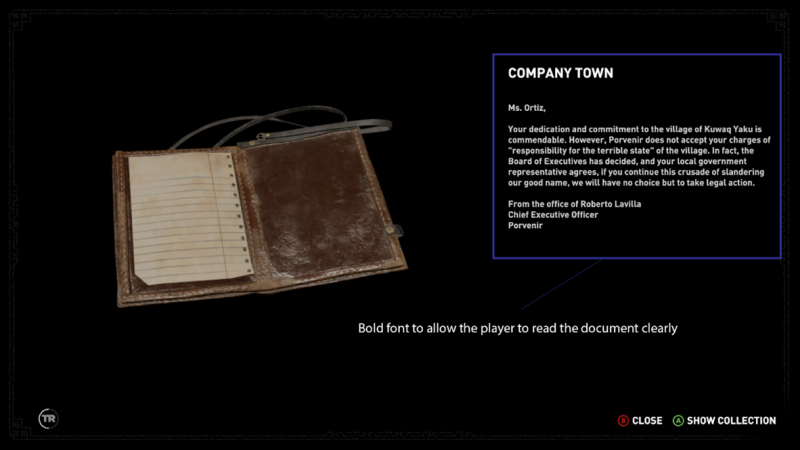


Design Elements - Diegetic/Non-diegetic/ Spatial/Meta
Within this game there are different design elements to assist the player in progressing through the area. There are non-diegetic elements to the game, such Lara’s survival instinct (Screenshot 1), this element of the game is only to assist the player in moving through the area, such as what mechanisms to use, what direction to go or who to talk to etc. This is classed as non-diegetic because it only helps the player, and only the player can see it, as the character would see it as normal it has been highlighted for the player so they know what to use to solve the puzzle, what the objective is etc. There are also some diegetic elements to the game as well, for example reading documents (Screenshot 2), as the player and Lara can both read the document and interact with it. Another diegetic feature of the game is the white marks on ledges and walls, this helps both Lara and the player understand which way to go. These are both diegetic because they help the player learn new things and understand the path that they can traverse.
Part 2 to Follow!
Add comment
Comments